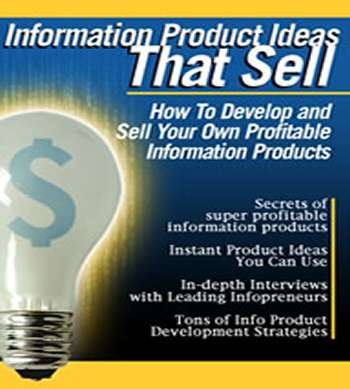More and more of you are taking on creating your own information products – reports and ebooks. By picking in-demand topics and understanding what information your market wants helping them to achieve more in their lives, you can turn basic information into hot selling information products in just days or weeks.
The next question is "How do I setup my site to sell ebooks?"
While the technical side of marketing ebooks online may seem complicated, the truth is that it’s quite easy to setup payment and downloads for your ebooks using your own website inexpensively and fast.
When you consider that ebooks allow you to keep almost 100% of the selling price as profit, the benefit of selling your own ebooks becomes obvious.
Setting your site up to sell ebooks involves 3 Major Steps…
1. Choosing A Payment Processor. You need to be able to accept credit cards online to sell your ebooks. You can do that by either opening a merchant account with a major bank and a payment gateway or you can choose a payment processor such as…
- Clickbank
- Paypal
- 2Checkout.com
Paypal is one of the simplest to start with, but for information products Clickbank also provides a great payment processing service with the advantage of also offering built-in management of an affiliate program for you to tap into. Having sold many information products through Clickbank, I can tell you that over months of your product being listed, the advantage of having an army of waiting affiliates can pay off nicely if you are willing to pay them good commissions and help support them with strong sales and marketing tools.
2. You need a website – it goes without saying that you require a website with a sales letter that helps to sell the benefits of your ebook along with a series of content pages that helps search engines list your content such that eager buyers can find you. You also will need a "Thank You" page where your customers will be taken once they have ordered your products. The thank you page may give them download instructions directly or it may simply thank them for the order and indicate that details will follow in an email immediately following the sale. The email can be triggered automatically by most payment systems.
3. You need to identify a download location on your webhost – typically just a sub-directory under your main domain. The sub-domain can be identified through your webmaster administrative control panel supplied with most hosting accounts. Typically, I make my download directories hard to guess – something like a mix of numbers and letters – then I adjust the security settings to require a login and password of my choice. Next, you upload your ebook and any other elements of your product to this directory. I like to then create an autoresponder email for customers that gets sent upon ordering giving my customer the location of the download along with the login and password.
Voila! You have a fully automated site to sell your ebooks – you can sit back and watch the orders float in.