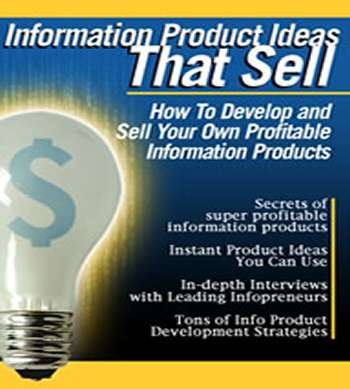One of the most common questions we get about posting your own ebook, video files or digital information products for sale and download online is how to secure those digital downloads so that non-paying customers can’t steal them from you.
I have used different methods, perhaps the most simple, causes the least support issues and still secures your download is to…
1. Create folder on your webserver with your CPanel Ex. www.yourwebpage.com/yourdownloadfolder/.  The webhost we use is Hostgator, they have a terrific CPanel administrator that allows many functions one of which are the steps outlined here.
You want to name this something non-obvious – a mix of letters and numbers work well
2. Still in your Cpanel you want to click on this new directory and select “Password Protect“Â where you will be asked to create a password for accessing anything in this directory
3. Place your ebook and infoproducts into that directory
4. Create an autoresponder message that Thanks your customer for their order and provide the path to the directory for downloading your ebook along with the password that you created to protect the directory. The autoresponder we find has the best features, lowest price and highest delivery rates is right here.
5. In your payment processing account (Clickbank, Paypal, 1Shoppingcart, etc…) locate the option where you can have your customer signed up to an autoresponder opt-in list upon successful order completion. Having your first message setup to go out right away thanking them for their order, providing the location of your download(s) and the password will get them their product from your secure directory
6. Upon successful completion of an order you will still need to forward them to a Thankyou web page which is NOT your download page, it is simply an intermediate thank you page that thanks them for their order and lets them know they will get an email with download instructions in the next 15-20 minutes (typically it is instantly with your autoresponder company) and to check both their spam folder as well as their inbox for that email
The only downside to this system is that you have 1 password for each customer and that they have to wait for the email (which in my experience is not a big deal, you will get the odd customer that does not get the email because they gave the incorrect email or it just doesn’t arrive for some reason, but it’s very small). We use this process for the majority of our information products changing the password monthly for the directory within Cpanel and remembering to change it within the autoresponder message as well.
The other alternative is to go with a script like DLGuard that creates secure links on the fly for your customer each time, but this has support issues associated with it as well.
Some shopping cart applications like 1ShoppingCart, Ejunkie, etc… also have secure download capabilities built into their front-ends as well so you can define your download directory and the shoppingcart will obscure the real download directory in favor or one-time or timed links that are sent to paying customers for your digital download.
As you can see, there are a few ways that you can use to secure your digital downloads, if you have any questions or would like help around offering your digital download files for sale online leave a comment on this post and we’ll be happy to answer.