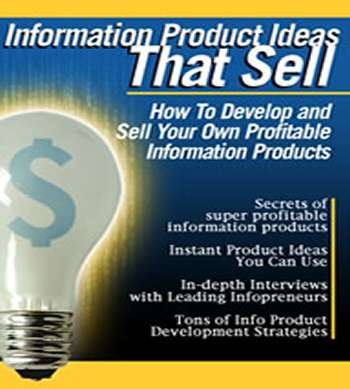Create a list of 8-10 questions your market want answered, find someone to interview who can help you answer these questions (or have someone interview you if YOU know the answers), record a telephone interview, have the interview transcribed and you instantly have yourself an audio product and the basis of a 40-50 page ebook that you can launch as your own infoproduct – or bundle as a bonus to improve your opt-in conversion or sales.
Once you have decided to get into producing your own information products, following a plan like the one set out in the Ultimate Information Entrepreneur’s Success Package, you can be days away from offering your own high quality, digital download audio and written infoproducts – the secret – record telephone interviews.
With today’s technology you have the ability to record a telephone interview right from your own home and have it clear, and even adding intro music making your recording professional – all for next to no investment.
You can record decent interviews for well under $100 or turn your home office into a professional broadcast studio for under $1,000. Depending on your market, you can pay this investment off on your very first infoproduct with just a few product sales.
So, here are a few options to consider in your goal to record a telephone interview to sell or give away online.
Capturing your call from the handset. There are a number of recording taps you can get from your local electronics store that allow you to tap into your handset or wall jack capturing your telephone call from your house or office.
The good part is that these record a telephone interview devices are inexpensive – less than $30 and you can get them anywhere. The downside is that your voice will almost always be much louder than your interviewee and your recording will typically not be of very high quality.
For phone recordings that are more balanced in terms of volume I have used services such as freeconferencecall.com which will give you a free conference bridge for 3-months and record to mp3.
Quality is still not top notch, but at least they seem to do a pretty good job of balancing the volume.
For better quality recordings there are two ways…
1. Have both end of the interview record directly to their own digital audio device or PC with a quality microphone…means your interviewee must know what they are doing — or —
2. Use broadcast quality phone splitters that are capable of sitting between your phone and your phone line and splitting the signal so you can control both lines of the conversation.
A good place to find these tools is jkaudio.com – look for the Inline Patch or Gatekeeper
In these cases, I like to record to an Olympus digital recording device – these little guys support external microphones and directly connect to your PC via USB to transfer the file in a wav format.
Then you can use free audio editing software called Audacity can take your wav file, allow you to edit it down (split it into multiple parts, fade in-out, add intro music, edit any background hiss) and then produce it as an mp3 if you wish.
One word of adivce, if you do decide to record using the phone tap devices I mentioned earlier, test both ends of the interview first identifying any weaknesses in your interviewee’s phone or phone line.
If your goal is to record a telephone interview, you have many options to get things rolling – try one of them out, edit your recording down and begin your new venture of publishing information for profit.