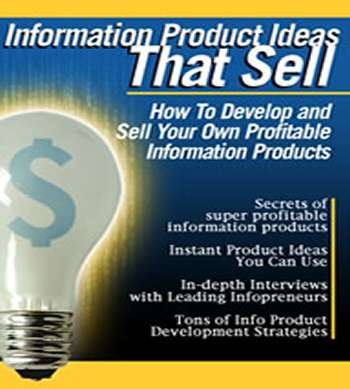It doesn’t seem that long since we upgraded to Camtasia 5 – and to tell the truth, I’m still getting used to that version of Techsmith’s terrific screen capture software. So, when I heard about the Camtasia version 6 Upgrade, I was curious to see what ELSE they were going to offer me.
First, let me say, in most any info product online business you can benefit from using Camtasia’s screen capture software. Not only can you record online tutorials and examples, you can also record your Powerpoint presentations, webinars and even record using a webcam, then edit all of this down to a professional looking presentation you can sell or give to your customers.
Many of our videos within InfoMarketer’sZone and marketing videos on YouTube were recorded using Camtasia – it’s a great tool for capturing your knowledge and information in a multi-media format.
What’s new in Camtasia version 6?
1. Perhaps the most useful feature they have added is the ability to separate the Audio for Track 1 that has always been linked to your video. Let’s say you record a 10-minute narrated example of how to use a certain tool, website or presentation online – then you go to edit it down. In previous versions of Camtasia, you could not separate your original audio track from the video, but now you can. That means you could take a section of your audio (let’s say 1-minute while you wait for a certain operation to take place or a website to come up and cut your audio instead inserting a music interlude.
Bottom line is that you now have much more control over the audio portion of your screen capture video.
2. For power users that routinely produce large Camtasia screen capture projects, new hotkeys for splitting, zooming, cutting, etc…your videos can save you significant time (Camtasia claims up to 30%)
3. There’s a cool new effect they have added that allows you to place your video on an angle such that it appears as if it is coming out of the screen at a user – pretty neeat, especially for capturing your audience’s attention or producing marketing screen captures.
4. There are also many updates to support High Definition (HD) standard formats that will both reduce your file size and produce stunning video quality. For example, they have added an HD pre-setting that supports Mpeg-4, uses H.264 compression so you get better quality with smaller file sizes.
On that note, they have finally added a YouTube standard output mode optimized for uploading screen capture videos to YouTube – it’s about time!
There are many other smaller editing enhancements that are designed to improve the quality and speed up video editing…all in all, not a bad package of features.
The upgrade cost is a little steep at $149, but if these features apply to your projects, no doubt you will easily see a return on your investment in a very short period of time.
As for me, I will be upgrading in the next few weeks to take advantage of the ability to separate audio from video on Track 1 and to make use of some of the new pre-settings which will really save me time and hopefully make my videos look even better.
Jeff